
Baby Monitor Buying Guide

Senior Home & Tech Writer

Anxiety is a feature of new parenthood—not a bug. Your little one needs you, which is why many parents experience a state of hyper-alertness when it comes to their newborn. But eventually, you need some sleep, too. Or a chance to eat. Or to get something done around the house. That’s why, when it comes to must-have baby products, a reliable baby monitor tops the list.
Early baby monitors, such as the 1937 Zenith Radio Nurse, were just one-way radios feeding audio from the baby’s room to a receiver with a speaker. The 1990s introduced baby monitors with two-way communication, enabling parents to talk back to their babies. Today, most baby monitors come equipped with a camera and mic that transmit a live visual and audio feed to your smartphone and/or a separate monitoring device.
The idea is, you set up the monitor with a view of the crib, and when you put the baby down to sleep, you can leave the room and turn on the live feed. That way, you’ll be able to hear the baby cry—or take a reassuring peek at your sleeping nugget—no matter where in the house you happen to be.
But cameras aren’t all the digital era has brought. Many baby monitors now include helpful features such as infrared technology, so you can see what’s going on when the baby’s room is dark, as well as temperature sensors and remote camera adjustment (like pan, tilt, and zoom). Some allow you to monitor your baby’s vital signs, while others come with smart technology that companies claim will help you create sleep schedules, predict late-night wake-ups, and even decipher your baby’s cries.
With so many options, which features are worth it? And what kind of setup is right for your family?
Consumer Reports has tested baby monitors from brands including Nanit, Owlet, Vava, and VTech. We evaluate monitors for must-have functionality such as a reliable connection between monitor and receiver, good quality audio and visual feeds, strong privacy protections, and a simple setup process. We also look at the bells and whistles and weigh in on what’s worth it—and what’s not. While you can buy baby monitors at a wide range of prices, from under $100 to as much as $400, our testers says there’s little correlation between cost and performance. You can buy a CR Recommended video baby monitor for as little as $70.
Types of Baby Monitors
There are two main types of video baby monitors: those that communicate over radio frequencies and come with a separate display unit, and others that send the feed over WiFi to a smartphone. There are also hybrid monitors that do both.
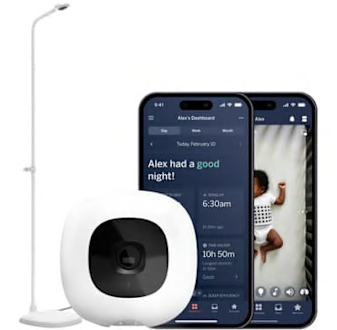
WiFi Video Baby Monitors
WiFi baby monitors that use your smartphone as the display are convenient because you can check on your baby from anywhere. Many of the mobile apps that come with these devices also come with other features, such as sleep tracking tools and care logs. Our review of the best WiFi baby monitors breaks down the pros and cons of some of our top-rated models.
A WiFi-connected baby monitor might be right for your family if you:
- Want to be able to check on your baby via your smartphone, no matter where you are
- Want to receive notifications on your phone when your baby cries or motion is detected in the crib
- Want to allow other caregivers to check on your baby remotely
- Want additional features that the monitor’s smartphone app provides

Video Baby Monitors
Video baby monitors that come with a separate video display unit have an advantage when it comes to security. The video feed stays local, in your home. That means it’s less likely to get hacked, something that has happened from time to time, although it’s rare. And the manufacturer can’t access the video and other information that can be gleaned from the device, either.
A locally connected video baby monitor might be right for your family if you:
- Are worried about privacy and security
- Are concerned about relying on your WiFi connection
- Want to allow a caregiver to monitor the baby without needing them to download an app

Hybrid Baby Monitors
Hybrid models are a type of WiFi monitor that allows you to connect the feed over WiFi to view it on your phone or turn that functionality off and just use a separate video receiver. This type might be useful if you’re concerned about privacy but would still like to have the option of turning on WiFi capability when you need to be away from home. You can see all of the hybrid baby monitors CR has tested by filtering WiFi baby monitors by the feature "Includes non-WiFi parent unit."
A hybrid baby monitor might be right for your family if you:
- Want the ability to toggle between WiFi and local connections
- Want the flexibility of having a monitor device apart from your phone
What to Know About Baby Monitor Security
While we test all baby monitors on factors including ease of use and the quality of the video feed, we put internet-connected baby monitors through additional evaluations for potential privacy and security risks. Most of them tested by CR receive middling marks for security (safety against potential hacking) and privacy (how the companies collect and handle data from the devices).
To evaluate security, our testers use the same protocol that we employ for wireless security cameras. The most common security problems we’ve found include less-than-secure log-in rules, meaning that some of the devices don’t require complex passwords or multifactor authentication to keep your device safe if someone gains access to your password. On the privacy front, only some of the manufacturers provide clear information in the user documentation about how they collect and use data, and how long they keep it.
If you do opt for the convenience of a smartphone-connected WiFi baby monitor, here are some easy steps you can take to make it more secure.
- Use a complex password. Some baby monitors allow you to use a short, six-character password, but our privacy experts urge you to use at least eight characters, with a mix of letters, numbers, and other characters.
- Enable multifactor authentication. This feature should really be standard on any important connected device or online account. It can prevent someone who gets your password from logging in to your account. Once you’ve set it up, you’ll also be alerted if someone with your credentials tries to log in from a new device.
- Routinely update the device’s firmware. Some baby monitors do automatic updates while other models require you to do it manually. If you buy a model without automatic updates, our experts suggest that you check for and perform firmware updates once a month to keep on top of security fixes and enhancements.
Features to Look for in a Baby Monitor
HD screen resolution: Most models have color cameras (and screens, for the non-smartphone models). Resolution ranges from a grainy 320p to a high definition 1080p. Our testers found that while even low-res models are adequate to see what your child is doing, it’s probably worth getting a monitor with high definition.
Two-way talk: Most baby monitors feature two-way communication that allows you to hear a baby’s noises and talk back. Some models can even play music or sounds.
Multiple cameras with split-screen display: Most baby monitor manufacturers will sell you additional cameras that can feed the same display, which can be useful if you have more than one small child. If you’d like to be able to see multiple children at once, look for a model that offers split-screen displays.
Temperature sensors: While most modern baby monitors report on the temperature in the child’s room, some also add a humidity reading, which might be useful, say, if you’re running a humidifier or a vaporizer in a sick child’s room.
Volume control: For monitors that transmit to a separate receiver, it’s helpful to have easy access to their volume control. Our testers note that a physical control is much easier to use than a menu that you access by toggling through multiple screens.
For smartphone monitors, you want to be sure that you can still hear the live feed even if you’re not actively in the app. That way, you can use your phone while monitoring your sleeping child.
Notifications: Many WiFi monitors that connect to your smartphone through an app offer a variety of notification options. For example, some models can distinguish between a cough and a cry, and allow you to select whether you want to receive notifications for both, just one, or none. Our testers appreciated monitors that had specific notification settings because they reduced the likelihood of false alerts, but also didn’t miss when a baby needed soothing.
Most video baby monitors with stand-alone receivers will notify you with lights that turn on when your baby makes a sound. As your child cries more loudly, the warning lights get brighter. This is helpful if you’ve placed the receiver in a noisy room or if you’ve turned the volume down.
Night vision: Most baby monitors have a night vision feature, using an infrared setting on the camera so that you can see your baby on the monitor in a dark room.
Out-of-range indicator: This feature lets you know that you’ve reached the monitor’s range limit, which can vary according to your home’s size, construction materials, and other factors.
Additional Features
Remote camera control: Many monitors allow you to pan, zoom, and tilt the camera remotely via your smartphone or the receiver.
Sleep tracking and analytics: Many app-based monitors also include mechanisms for tracking your baby’s sleep patterns. Some will even make recommendations about wake windows and sleep timing. Be aware that some apps charge subscription fees for advanced features such as this one.
Care logs: Tracking feeds, wet diapers, and sleep patterns is often recommended to parents of newborns. There are apps that do just that, but some monitor apps also offer care log functionality.
Motion sensors: Many monitors now include motion sensors. This can be helpful, especially for parents of older children. You’ll receive a notification if, say, your toddler isn’t crying but he’s trying to escape his crib. But keep in mind that for monitors with motion sensors, it makes sense to have specific notification options so that you’re not being alerted every time your baby moves in his sleep.
AI-powered alerts: Some motion sensors today have AI capabilities that are supposed to be able to alert you to various situations, such as when something is covering your infant’s face or if they’ve wandered into a “danger zone,” a customized virtual boundary that you’ve set within the camera’s field of vision.
Health tracking: A selection of monitors offer health tracking, either through a wearable such as a sock, band, or smart swaddle, or with AI-video analysis. These devices are said to track vital signs like breathing rate and motion, body temperature, heart rate, and heart rate variability.
The Food and Drug Administration issued a warning in September 2025 about the potential risks of using unauthorized infant monitors to track vital signs such as heart rate, respiratory rate, oxygen saturation, and body temperature, noting that these devices haven’t been tested for safety or accuracy.
If you’re planning to buy a monitor that tracks your baby’s breathing or movements, keep in mind that these aren’t a fail-safe. And be aware that Consumer Reports doesn’t evaluate these functions. In CR’s baby monitor ratings, we note whether a model offers health tracking features such as breathing detection, but we don’t test health features for how well they perform. Experts we spoke with say that most families probably do not need a baby monitor with health tracking features such as pulse rate, respiration rate, or blood oxygen levels.
It’s understandable to want to keep a close eye on your baby’s health and well-being. But if you’re concerned about whether you need to track your baby’s vital signs, it’s a good idea to talk with your pediatrician to make sure you have the appropriate device for your family’s needs.
Shopping Tips
Expecting? Expect to be inundated by ads for various baby products. Sometimes receiving targeted advertisements is convenient, but when it comes to purchasing a baby monitor, you don’t want an algorithm to do the deciding for you. Here are the main factors to consider as you shop.
Your parenting style: Some parents find it reassuring to be able to see, hear, and track everything about their bundle of joy. Others find close surveillance to be nerve-wracking. Do some soul searching before springing for a monitor. Remember, it should make life easier, not create a constant source of worry.
Your home layout: If you have a small home in which you can hear your baby’s cries no matter where you are, you may not even need a baby monitor. But if you have a larger home, you may want a monitor with two receivers, rather than just one, so you don’t always have to tote a receiver back and forth.
Your internet connection: If you plan to use a WiFi-connected monitor, be sure to choose one that uses the type of network you have. (Some WiFi monitors support only 2.4 GHz networks, some support only 5 GHz networks, and some support both.) And the network should stretch to cover all areas of your home.
Your daily routines: A smartphone monitor may sound appealing until you realize that you need to be on your phone making calls during naptime. Or if you work from home, you may find it useful to have a separate receiver with lights to let you know your baby is crying. Your day-to-day routine is a more useful guide to picking the right baby monitor than all the marketing language on the box.
Additional caregivers: You’re probably not going to be the only one who will use the baby monitor, so be sure to consider your care team when making your choice. If you have multiple caregivers and want to use your smartphone as a monitor, choose one with an app that can accommodate additional people. On the other hand, some caregivers may not want to download an app, in which case it could be better to go with a video monitor with a stand-alone receiver.
Family planning: If you think a sibling may soon follow, you’ll want a monitor that you can easily add another camera to. It’s also helpful to have a receiver or app that offers split-screen viewing.
Privacy and security considerations: Look for a baby monitor that offers basic security features, such as multifactor authentication, a requirement to change the default password before use, and a privacy policy that states specifically what data is collected, where it goes, who will keep it and for how long, and how it can be deleted at the parents’ request.
Shop known brands from authorized retailers. Purchase your baby monitor directly from the manufacturer or an authorized retailer of the brand to avoid potentially faulty or unsafe products from third-party sellers on online marketplaces.
Shopping online? CR’s safety experts recommend buying products where the online marketplace itself (such as Amazon or Walmart) is listed as the seller because in those cases, the platforms are responsible for the safety of those products under current laws. While products sold by third-party sellers online are required to meet all applicable safety standards, investigations by CR and other organizations have discovered recalled, hazardous, and counterfeit goods sold through third parties on online marketplaces. If you’re interested in a baby monitor listed by a third party on an online retailer, stick with well-known and reputable brands. One good sign is if you can find the exact same product on other major retail sites. Being unable to find a company website is a bad sign. And know that designations like “Amazon’s Choice” don’t guarantee a product’s safety.
Check the return policy. Before buying a baby monitor or adding one to your registry, be sure you can return or exchange it if it doesn’t meet your expectations. If you receive a monitor as a baby shower gift, try it before the retailer’s return period ends, and keep the gift receipt along with the original packaging.
Using a Baby Monitor Safely
Your monitor will come with instructions for safe setup, but there are a few foundational guidelines you should follow.
- Never put a baby monitor in a baby’s crib or mount it on the crib rails.
- Never put a baby monitor on a shelf or stand from where it’s likely to fall.
- Make sure electrical cords are at least 3 feet away from the crib.
According to the Consumer Product Safety Commission, at least seven children have died since 2002 in the U.S. after being strangled by monitor cords. Some of them were as young as 6 months old. Some baby monitors come with a plastic conduit that can help secure the cord. To reduce the risk of electrical burns or fire, frequently check your baby monitor’s electrical components, cords, and batteries for cracks, splitting, or damage.
Keep in mind that babies develop fast. Before you know it, your tiny newborn will be rolling over, pulling up, and grasping at anything within reach. Be sure to keep the monitor camera, along with its cords, stand, and any other accessories a safe distance from the crib.











