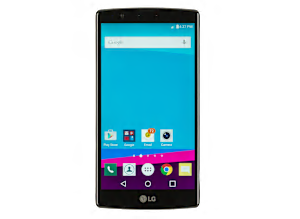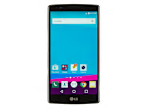The most interesting thing about the LG G4 is how little it's changed from the G3. But that's a good thing: Like its predecessor, this model is one of the best smartphones we've tested. The G4's main camera's image and video quality was slightly better, particularly under low-light conditions. Main-camera resolution has jumped from 13 megapixels to 15.9 megapixels, while the resolution of the front-facing camera is an impressive 8 megapixels-the highest we've seen on a phone to date. The camera has an interesting manual mode for hands-on adjustments of focus, ISO, shutter speed, white balance, and more. You can also shoot images in JPG and RAW-a rarity among smartphones. Battery life and document handling options, already strong points for G-series smartphones, improved, too. Alas, a couple of features we liked on the G3 didn't make it into the G4. Among the missing is Smart screen mode, which uses the front-facing camera to monitor your eyes so the screen won't time out while you're reading a Web page or other document. Also gone is Guest mode, which lets others use your phone with only pre-selected apps shown on separate home screens from your own. The G4 is also a bit larger and heavier than the G3, which was no featherweight to begin with.
The G4 is among the sharpest phones we've tested, beginning with its 5.5-inch quad HD display, whose 2560x1440 resolution presents photos, videos, web pages, and other objects with more than 500 pixels per inch of detail. While it's unlikely most users will notice the benefits of those extra pixels in everyday use, other G4 refinements will be hard to miss. For instance, the slim, curved design makes this phone more comfortable to hold for a model in this size class. The G4 also has one of the best-laid-out virtual keyboards we've seen. Its height and layout can easily be adjusted to the user's liking, and you can even split it in two in landscape orientation. In portrait orientation, the keyboard features five rows (a rarity among phones) with dedicated keys for numbers across the top row, and a trackpad-like cursor control. The power and volume controls are on the back of the phone in a cluster below the rear-facing camera lens, instead of the top or sides. LG put them there to be closer to where it says people are likely to rest their index fingers while holding the phone. But you don't need to hunt for the power button to wake up or turn off the screen. You can do that by simply double-tapping the display. When playing your own music or videos you can just use the convenient on-screen volume slider bar, though it doesn't work with all apps, such as YouTube. We did find that it took some time to get used to, for instance, when adjusting the volume while on a call. Overall, the G4 delivered top-notch performance in many key areas of our tests, including messaging, Web browsing, and display quality. In addition, the display is easy to see in bright light. The G4 has an abundance of capabilities and features. These include Quick Memo, a pull-down menu option app that lets you use your finger to scribble notes on anything you see on the phone's screen, from photos, e-mails, and calendar appointments to the home screen itself. The finished "memo" actually becomes a picture that you can easily e-mail or text to others, as well as share on social networks. The QSlide feature lets you bring up to two apps, such as a video, messaging, calendar, or calculator as a resizable, transparent, adjustable, window on your screen so that you can perform other tasks. The G4 has an IR blaster and its QuickRemote app, like a universal remote, can be programmed to control compatible TVs, set-top boxes, Blu-ray players, and more. If you find the phone a bit too wide while holding it, you can shrink the dial pad and keyboard and slide them to either side of the phone's screen to bring them closer to your thumbs in portrait mode.
In addition to above, like the G3, the camera has other intriguing capabilities and features as well. For example, you can capture video or a still image simultaneously on the front and rear cameras, allowing you to appear, as an inset, within the video or still image recorded by the phone's main, rear-facing camera. The idea is to allow the shooter to be part of the video or photo. You can easily move the inset anywhere on the phone's display, as well as resize it. You can also pause a video in record mode and then restart the recording to make one continuous video file. Live zooming lets you zoom in on a portion of a video that is being played to make the preferred section appear larger. Also, the front camera allows you to take a picture with a hand gesture, helpful when taking selfies.
The G4 provides easy access to all main functions via a highly responsive touch screen that supports up to seven home screens of apps, programmable shortcuts, as well as back, home, and recent apps keys. You can even change the order or add up to five keys including a notifications and QuickMemo key. The recent apps key launches a stack of screen shots of your most recently used apps, and the Dual window. Tap any one of them, and you can jump to that app. The Dual Window feature splits the screen to use two apps on the same screen including drag and drop interaction, and more. Pressing and holding the home key launches search, but pressing and holding the back key doesn't give you direct access to the Dual window apps, like the G3. The G4 also has an extra "G" labeled Smart bulletin home screen showing customized info, that can be turned on or off. It contains LG Health and Smart tips providing useful smart phone guide tips. LG Health helps you manage and monitor overall health with steps, distance and more. The G4 provides a straightforward way to add apps, widgets, or change wallpaper. You simply press and hold a blank spot on the screen to summon a Lazy Susan-style buffet of home screens, apps, widgets and other customization options. You can also launch the phone, messaging, browser, camera, and more directly from a locked screen without the need to first unlock the screen. You do this by swiping upward on any one of app icons that are visible on the locked screen. The plus and minus volume buttons can also be used as shortcuts to the camera and quick menu apps from a locked screen.
The G4 lets you perform Google searches by voice command, and lets you download applications, services, and games, and more from the Google Play Store. Its multi-touch screen lets you zoom in and out of photos or Web pages using two fingers (for instance, your thumb and index finger). It also has a handy on-screen drop-down status bar that alerts you to and takes you to new messages, upcoming appointments, and other items that need your attention, even when your screen is locked. Its Android OS offers better text editing tools and controls for managing data usage, and enhanced voice-activated navigation and dictation.
The G4 supports Near Field Communication (NFC), a short-range wireless communication technology that allows the phone to read "smart" tags, or other items that have NFC capability in them. Though the technology is not yet widely deployed for mobile phone users, it could ultimately allow you to pay by phone at the register. The G4 supports a "4G" LTE network, allowing fast streaming, downloading, and uploading of high-definition videos and other large files. The fast network also facilitates better Web browsing experiences. The Wi-Fi connection provides another way to access the Web, e-mail, and other Internet-based content, without using your data plan allowance.
MESSAGING: The virtual keyboard was excellent to use. The height and layout can easily be adjusted to the user's liking. You can even split in two in landscape orientation. In portrait orientation, it features five rows (a rarity among phones) with dedicated keys for numbers across the top row. It supports a method that allows users to type words without lifting a finger-literally. You enter a word by dragging your finger across the screen from letter to letter. Though it's initially awkward to use, we eventually had a lot of success "typing" quickly and accurately. A useful feature is the trackpad-like cursor control on the virtual keyboard which makes it easier to change text. You can move the cursor by just sliding your finger across the spacebar. This phone comes with common preset text messages, and also allows you to create custom preset text messages for your individual special situations or frequent use. If you find the phone a bit too wide while holding you can shrink the keyboard and slide them to either side of the phone's screen to bring them closer to your thumbs in portrait mode. Excellent e-mail readability and attachment capabilities. If you tilt the phone on its side while viewing e-mail (wide-screen mode), you see a split-view mode. The window on the left shows the e-mail list, and the window on the right shows the selected e-mail. You can adjust the size of the windows, and you can turn off the split-view mode to see the e-mail full-screen. This phone allows you to create and edit Word documents and Excel spreadsheets out of the box, which can come in handy when working on the go. The G4 also supports Microsoft Exchange and Outlook for work e-mail. When connected to Windows or Macintosh computers, this phone can appear on the computer as another drive. You can then transfer data to and from your phone as you could on a regular drive.
PHONE: We tested this phone under a variety of conditions to simulate environments ranging from the quiet indoors to noisy roadsides. We found very good voice quality when talking, though only fair when listening. Talk time, overall, was an ample 18 hours, and we measured more than 24 hours of talk time in one of our tests. This phone has a very good mixture of controls and features for making and taking calls. Excellent keypad readability under most lighting conditions, even in bright light. If you find the phone a bit too wide while holding you can shrink the dial pad and slide them to either side of the phone's screen to bring them closer to your thumbs in portrait mode. Its voice command allows you to conveniently dial numbers from your phone book by speaking the name, without the usual training. You can also dial numbers by pronouncing the digits. It has Bluetooth for wireless hands-free voice communication. Some models can simultaneously be on a phone call and an Internet-based connection over the cellular network. Can be used internationally.
MULTIMEDIA: The 15.9-megapixel camera has a very short shutter lag, and produced very good-quality pictures at ISO settings up to 400. It also did excellent under low-light conditions. Its optical image stabilizer improves your chances of taking better handheld photos under low-light conditions. Camera has a flash, multi-point autofocus with laser sensor, manual ISO settings, and can record HD video. Its touch focus feature lets you override the autofocus by tapping on any subject on the screen. You can even take a picture by just saying "cheese." The camera's flash also helps improve your chances of taking better pictures under low-light conditions. You can also snap a still picture at any moment while shooting a video. In addition to manual mode mentioned above, the camera also has a simple mode, devoid of settings. The camera took decent 1080p video, probably adequate for casual use such as uploading to the Web. The G4 can also record in Ultra HD (2160x3840) video format which has benefits when viewing on an Ultra HD TV giving you extra clarity. The camera supports up to 120fps HD recording which allows you to then play back in slow motion. Adjusting playback speed is also supported to one-eighth speed. The high-resolution front-facing 8-megapixel camera allows easy self-portraits, and can support video chats. It can also record at 1080p. The Gesture shot feature when using the front camera allows you to take a picture with a hand gesture, helpful when taking selfies.
The music player has the capabilities and controls of a typical stand-alone MP3 player, including an equalizer, music shuffle and repeat controls and options for sorting music by album, artist, etc. The player's equalizer also has pitch and speed controls. This model also supports Bluetooth stereo headsets, and can download music over the phone network. Its Bluetooth data support enables the phone to wirelessly share pictures, contacts, and other files with compatible printers, computers, and mobile devices.
GPS navigation capability provides spoken turn-by-turn directions and automatic re-routing. The G4 supports the Digital Living Network Alliance (DLNA) standard and Miracast protocol. This lets the phone connect via Wi-Fi to share content with other compatible certified devices such as a TV, printer, and computer. The G4 can act as a mobile hotspot for at least eight Wi-Fi-enabled devices. It has 32GB of built-in memory and can support memory cards of more than 128GB. Its memory capacity is beneficial for storing music, videos, pictures, and other types of files. But the memory card is hard to access.