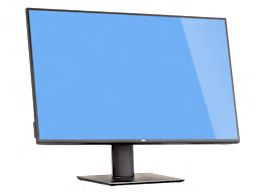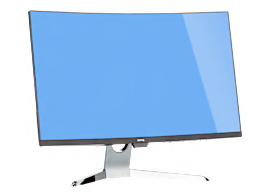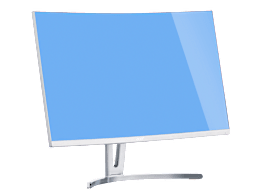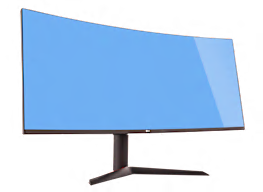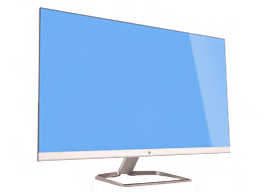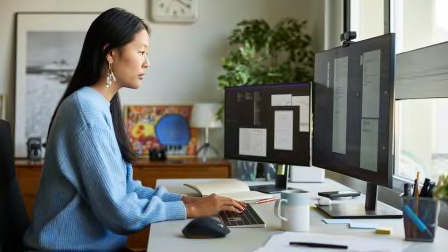Best Portable Monitors for Your Laptop
Lightweight and compact, these models from Asus, Lenovo, ViewSonic, and others can provide you with ample screen space, even at the coffee shop
When you shop through retailer links on our site, we may earn affiliate commissions. 100% of the fees we collect are used to support our nonprofit mission. Learn more.

Laptops make great travel companions, allowing you to work or play wherever you may be. But if you’re fond of using an external monitor, it’s hard not to miss that extra screen space when you’re away from your desk.
That’s where a portable monitor comes in. It lets you work in several windows at once or mirror what’s on your screen for a group presentation. In some cases, it even lets you add touchscreen and stylus capabilities to a laptop that lacks those features.
It’s not simply a tool for those who want to be more productive at the coffee shop; it’s great for entertainment, too. Many models connect to gaming consoles like the Nintendo Switch so that you can view your simulated towns, epic battles, and thrilling car races in glorious detail. You also can connect the display to a phone or a tablet to stream media on a bigger screen.
Is it worth buying one? Well, we recently took six models out for a spin with a Windows laptop, a MacBook, an Android phone, an iPad, and a Nintendo Switch for a firsthand look at the user experience—and we can say that none of them are perfect. While you could technically use a portable monitor as a svelte substitute for the traditional monitor now perched on your desk, most can’t match the brightness or picture quality of those desk-bound models. I’m not an expert technician with the equipment found in CR’s labs, but to my eyes, it’s obvious that the Retina display on my MacBook Pro is superior to the monitors I reviewed.