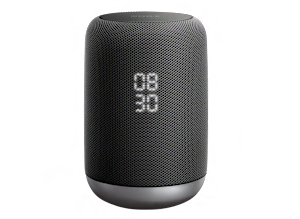Sound QualityThe Sony S50G has fair overall sound quality. Bass has little impact, is subdued and deep bass is lacking. Midrange is congested, hazy and somewhat grainy and slightly nasal. Treble is somewhat subdued, smeared and upper treble is muted. Doesn't do a good job of recovering room ambience and is congested. Provides a decent volume level in a small to medium sized room. The audio is monophonic. No significant difference between WiFi and Bluetooth sound quality.
Versatility
Versatility is good. It's a mono speaker, with multi-room support and lacks stereo pairing support with another Sony S50G Smart Speaker. Wireless: WiFi supports dual-band and this unit has Bluetooth, NFC functionality but lacks speakerphone functionality. Communications: Lacks support for calling (which is available on Google's Smart Speakers), texting and messaging. Digital Assistant Muting: Has a dedicated button to disable the digital assistant by muting its microphones. Audio Connections: Lacks analog audio inputs or output. Audio Tailoring: Lacks any user tone controls. OS Support: Android and iOS. Other connections and features: Lacks a USB device port. Streaming by voice command: Supports voice command of many common streaming services such as Google-Play Music, Pandora, Spotify, Tune-In, and iHeart Radio. Voice ID: Supports voice identity - a feature which allows the account holder with their "voice print" to access personal information.
Ease of Use
Overall ease of use of the Sony S50 Smart Speaker is good. Wireless setup: Requires an app downloaded to a mobile device, it's easy and intuitive - needs instructions which are included in app, may or may not involve inputting WiFi network password, and account setup. Bluetooth: This feature is available prior to WiFi setup - However, it can be initiated in app device settings but this method is less intuitive; a verbal command works best, for example "Ok Google start Bluetooth pairing" then prompt with verbal instructions. Note: Instructions can be requested of "Ok Google" which provides clear instruction on verbal commands. Console controls: Volume lacks volume control label or symbol, not obvious that it is a volume control. Volume is gesture controlled - using a circular gesture within a given proximity to the top of the speaker the volume can be increased or decreased. However, the gesture control can be finicky for some with respect to the distance and area it must be performed within. When successfuly performed there is a non-persistent numerical index of volume level. Verbal control of volume is incongruent - Where for example a command for 7 is equal to 70 but to get 7 the command must be stated as a percentage "7%" to get to the single digit levels. A command for 10 will be the same as 100 which is the maximum volume. Audio mute: Play/Pause as mute is an unlabeled multi-function gesture action, well placed, clear indication when it is engaged but it is not persistent. Microphone mute: Well marked, not well placed, clear indication when it is engaged. Source selections: Requires app to be installed, app installation is straight forward. Once app is installed switching between inputs requires selecting the "cast" icon in a 3rd party supported app. Fairly intuitive but subject to 3rd Party implementation of cast selection. App remote: Volume control not obvious due to extremely poor placement - only available when content is playing; however, it is repeatable with clear graphic and index of setting. Mute: The marking is not the most obvious, although there is a clear indication when it is engaged. Voice transport controls: Natural language control of transport (Play/Pause/Skip/Mute), volume controls and source selection was easy and intuitive except an "unmute" command indicates that it is not supported which requires a volume change command or gesture action.