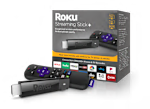Description. The Roku Streaming Stick + Headphone Edition is a small, "stick style" media player. It plugs directly into an HDMI port of the TV without the need for an HDMI cable. It has an HDMI jack at one end and a mini-USB jack--used for power only. You can power it by plugging the provided USB cable into a nearby USB port (presumably on the TV itself), or using the provided wall adapter. It also comes with a long range wireless receiver built into the power cord. The Roku Streaming Stick+ comes with a relatively simple remote. The model we tested has dedicated buttons for accessing Netflix, Hulu, Sling and ESPN+ though streaming service buttons may vary depending on where you purchase the player. It also has a standard headphone mini-jack.
Setup. This player is generally easy to set up, though it requires you to register the device using a computer or mobile device. Because of the style of the device, it only has one possible video output, so making connections is straight forward. It has an onscreen guide that automatically scans for available Wi-Fi networks, but it does not support WPS connection, which is a faster connection that does not require you to enter a password.
Ease of use. The Streaming Stick + is easy for everyday use:
Interface. The main home screen uses graphic tiles for all the available apps and content, and it can be customized for easier access to your favorite apps. It has a search function that will search several of the available video streaming services for content. Search results are unbiased based on service provider and are instead listed in price order. It also has a responsive voice search function, which is more convenient than typing in search terms with the on screen keyboard. We found this Roku to be responsive, which allowed quick navigation of the menus and content.
Remote control. The provided remote has an adequate number of buttons that are well sized and labeled, with high enough contrast that they can be seen in a dimly lit room. The remote does not need to be pointing directly at the Roku to control it. The remote has power, volume and mute buttons for controlling your connected TV. It also has a built in microphone and a dedicated voice search button. The remote also has a built in headphone jack. When headphones or earphones are plugged into the remote, the sound from the TV is cut off for private listening. You can also download an app that lets you use a phone or tablet to control the player, and use the device's keyboard to enter text. The app also lets you search for content and use the device's built in microphone to do voice searches, access channels directly without navigating the player's menu, and beam photos and music stored on the device to the player via its "Play on Roku" feature.
Picture quality. This player supports 4K UHD and HD output. In general we found the streaming picture quality to be excellent though some slight banding and color contouring was noticed. Streaming quality is very similar to what we see with streaming content on the best UHD Smart TVs. This device also supports HDR10 playback. You will need a compatible TV to take advantage of UHD and HDR formats. The quality of the video you will get is largely dependent on the speed of your network and the picture quality of your television.
Audio. This player will output multichannel digital audio via its HDMI output.
Connections. Given its design, this player has a limited number of connections. It has an HDMI output, and has dual-band Wi-Fi, but no Ethernet jack. It lacks a USB or memory card slot, but does support DLNA, so you can play pictures, videos or music stored on other DLNA enabled devices connected to the same network. It supports the Wi-Fi standards up to 802.11ac, which supports dual-band 5GHz networks, and the remote has a headphone jack. It supports "casting," which allows you to use your phone or mobile device to play and control videos on the Roku using supported apps (ex: Netflix, YouTube). It also supports screen mirroring, so you can mirror the screen of any Android, Fire OS, or Windows device on to your TV via the player.
Miscellaneous. The Roku Streaming Stick + is compatible with smart speakers that support Alexa and Google Assistant. The player also comes with a pair of earbud headphones.