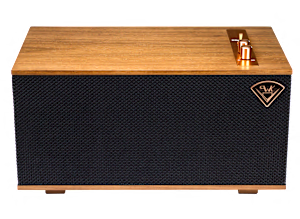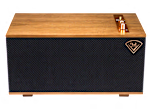Sound quality: Klipsch's Heritage Wireless The Three had good sound quality overall. Bass has good impact and goes deep but is boomy and somewhat prominent. Midrange is fairly even but somewhat hazy, lower midrange is somewhat overwhelmed by the bass and upper midrange is grainy and a bit edgy. Treble is fairly extended but sizzly and somewhat prominent. Does a so-so job of recovering room ambience; overall sound is somewhat hazy and lacks some detail. No significant difference between Wifi, Bluetooth, USB and wired sound quality. Provides a decent volume level in a large sized room. When two units are used as a stereo pair sound remains somewhat hazy and congested, it can get louder, bass is pronounced but since two separate speakers are used the sound stage can be made wider depending on placement and room ambience improves to decent and sound quality improves to very good.
Ease of use: We found the Klipsch Heritage Wireless The Three ease of use to be good overall. Volume control knob is in a prominent place has a speaker symbol label which is high contrast, no index markings but has visual indication of when you reach the max settings. Works with Bluetooth, line in, USB and Phono inputs. Well marked, well placed on remote control, but no indication on unit when muting is engaged. Requires app to be installed, app controls only wifi content streaming. Switching between Bluetooth, Aux, USB and phono inputs requires the turn of a selection knob on unit where there are clear indicators of the selected inputs using high contrast labeling. However, WiFi content has priority when reconnected. WiFi: Setup requires an app downloaded to a device or device connection, easy and intuitive - need instructions (may be included in app), involves inputting Wi-Fi network password. DLNA: DLNA is not mentioned and key steps are omitted and does not explain how to connect in DLNA systems. Bluetooth: Unit is always in pairing mode when not already paired, shows a pairing mode indicator. Indicates when pairing mode has occurred and never times out. Remote app: Volume control is well marked (slider next to a speaker symbol), and shows positional indication of level but no numeric or hash mark references, fine volume adjustments require a steady hand. Mute control is a bit hard to see but has mute symbol (the small speaker symbol next to the volume slider),when engaged clearly indicates that the unit is muted (with a not symbol). Transport controls uses standard play/pause, skip controls, lacks scan but has a scrub bar. The app occasionally glitched, stopped responding or lost connection to speaker.