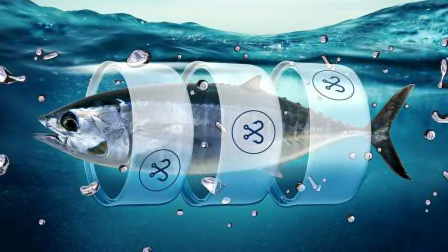Best Pregnancy Tracking Apps
We evaluated four popular apps—and heard from people who’ve actually used them—to uncover their best features, privacy and security concerns, and more
When you shop through retailer links on our site, we may earn affiliate commissions. 100% of the fees we collect are used to support our nonprofit mission. Learn more.
When you find out you’re pregnant, the emotions you experience at once can be overwhelming: intense joy, exuberance, bewilderment (where do you even start when it comes to finding the right diapers?), and, of course, fear. It’s understandable to want to seek information, advice, and reassurance that your pregnancy symptoms are not only normal but expected.
Pregnancy tracking apps can provide knowledge and peace of mind, and some even foster strong community ties with other pregnant users. And that can come in handy when you need third-trimester sleep tips or you’re ready to purchase big-ticket baby items like strollers and car seats.
How Each Pregnancy Tracking App Did in CR's Evaluations
Most of the apps evaluated by Kathy Trieu, a user experience researcher on CR’s Consumer Experience and Usability Research team, were relatively easy to use. But they differed (sometimes considerably) when it came to the features they offered, how inclusive they were, and how they handled complications, including miscarriage.
Similar to the outcome of our evaluation of baby tracking apps, CR’s Justin Stewart found that all of these apps were mostly disappointing as far as privacy and security, and this is something to keep in mind before deciding if you want to download one of them to use throughout your pregnancy. Here’s how each pregnancy tracking app scored in order from best to worst.