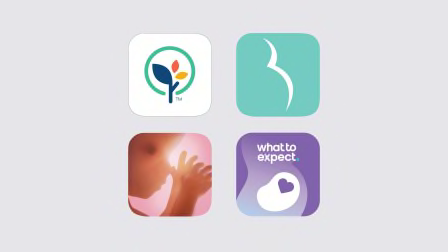Best Baby Tracking Apps
We evaluated six popular baby tracking apps to find out which have robust features, are easy to use and set up, and aren’t privacy and security nightmares
Monitoring your baby’s many needs and milestones can feel like a full-time job. There are numerous diapers to change, bottles to make, breastfeeding and pumping sessions to track, and, when they get sick, medications to time just right. You may wonder whether your baby is actually getting enough good-quality sleep or if they could benefit from squeezing in another nap during the day—tracking their sleeping patterns can help you make that determination. But how are you expected to remember everything your child’s pediatrician will quiz you on when it’s time for their medical appointment? The importance of keeping good records in the early days of parenting can’t be understated.
Baby tracking apps can help reduce some of the stress you may feel about noting important details. The apps that stand out most boast a variety of features new parents find most important and can even make the task fun—something to look forward to doing and a convenient way to share your baby’s information with pediatricians and other caregivers. A high-quality baby tracking app will also respect your privacy and won’t put your data at risk every time you log the number of ounces of milk your baby has consumed.
How Each Baby Tracking App Did in Our Evaluations
Most of the baby tracking apps we evaluated received high scores for features, but their scores for ease of use, ease of setup, and security and privacy varied. Our assessment found that all the applications met modern network encryption standards, which is important when transferring sensitive data, according to Blair. But each app’s privacy and security scores were generally lower than their scores in other categories. Here’s how each app scored in order from best to worst.