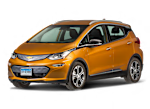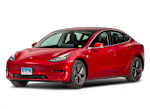The Bolt is a game changer since it’s the first relatively affordable EV to have a robust driving range. This small hatchback is built around a large 60-kWh battery pack that sits under the car’s floor and contributes to the car’s planted feel despite its tall stance. With 200 electrified horses on tap, the Bolt accelerates with gusto. A full charge can take 9 hours on a 240-volt connector but with a 250 mile range according to our measurement, you rarely have to do it. The battery gains about 25 mile of range per hour of charging through a 240V connector. The Bolt is very quiet but the ride can get choppy. Controls take some getting used to including the unintuitive shifter. The driver’s seat is short on lower-back support and interior quality is on the cheap side. A 2022 freshening improved the infotainment system and interior, and brought a version called EUV that's slightly larger. The 200-hp electric motor, that drives the front wheels used in the current Bolt EV, carries over. The Bolt EV can travel 259 miles on a fully charged battery, as estimated by EPA. DC fast charging capability is also standard, and Chevrolet says 30 minutes of DC charging in public places will add 100 miles of range. The interior is new, including a more comfortable seat and soft touch materials for a more upscale feel. The infotainment system and gear selector are easier to use. Active safety features including FCW, AEB with pedestrian detection, lane keeping assist with lane departure warning, automatic high beams, and a following distance indicator are now standard. BSW, RCTW, and adaptive cruise control are optional. There was no Bolt between 2023 and 2025.