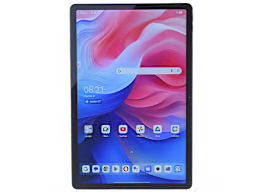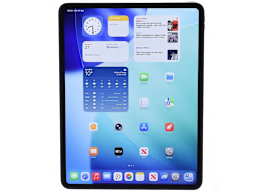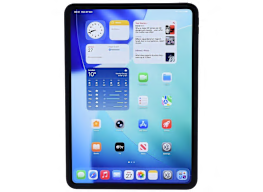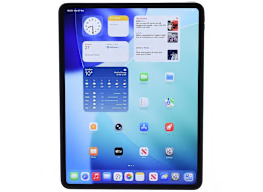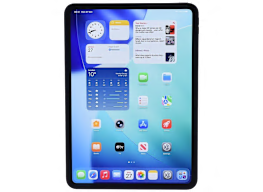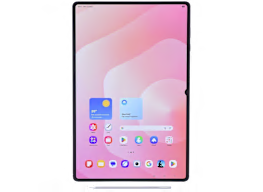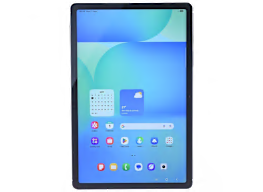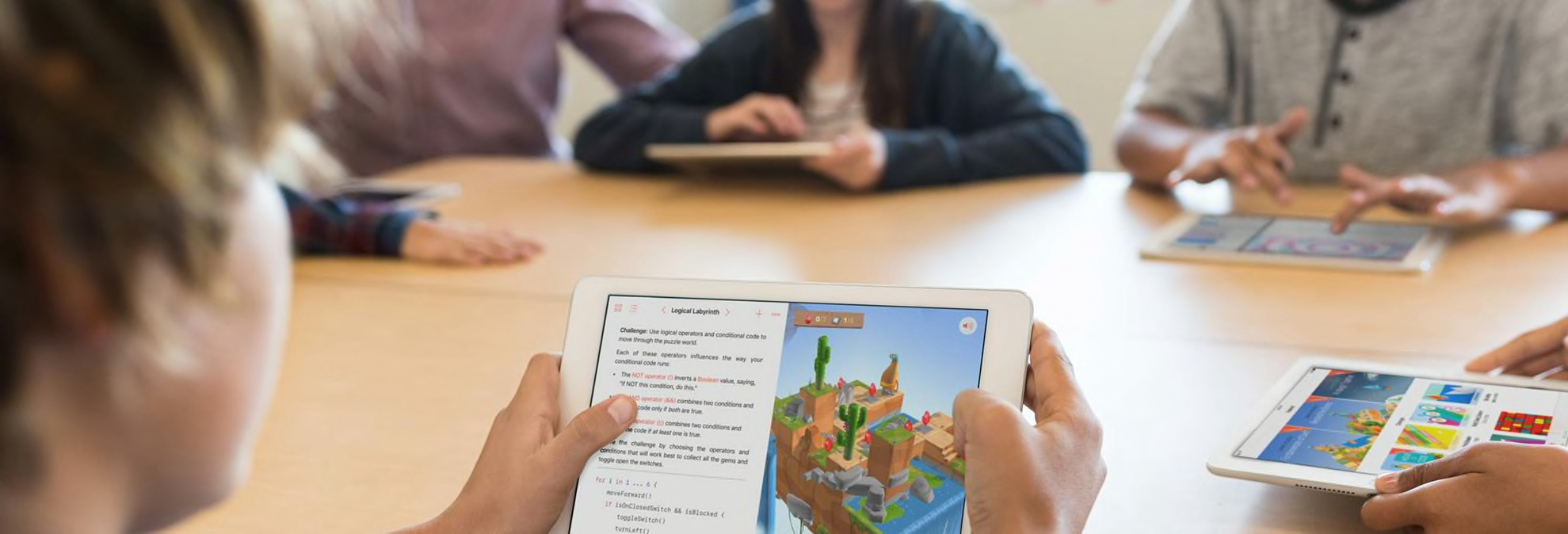
Tablet Buying Guide

Senior Home & Tech Writer

Home & Tech Writer
A tablet is a handy piece of tech, slim enough to stash in a bag but large enough to comfortably display your favorite TV show, graphic novel, photo gallery, or Facebook feed.
If you’re willing to invest in a more powerful processor and extra storage space, you can even tackle bigger tasks, like editing high-res photos and videos. Add a stylus and you’ve got a convenient way to take notes or create digital art, too.
But not everyone needs (or wants) such advanced options, and with prices for new tablets ranging from $60 to $2,500, it can be difficult to know just how much to spend.
Below you’ll find questions to ask yourself before shopping for a tablet. Once you’ve answered them, you can go to our tablet ratings for more help in making the right choice, whether you buy from Amazon, Apple, Samsung, or some other company.
Consumer Reports is a nonprofit member organization that works to create a fair marketplace. We buy every product we rate, from SUVs to laptops to printers, at retail, so that the model we test is no different from the one you would take home.
Key Questions for Tablet Shopping
Is Portability a Priority?
Tablets with displays 8 inches or smaller tend to weigh less than a pound, making them easy to tote around. Most have at least 10 hours of battery life, too. But a tablet with a larger display can provide a better experience for watching videos, reading, or using productivity apps—if you don’t mind paying a higher price.
Who Makes Your Other Tech Devices?
Many people prefer to purchase a tablet from the same company that produced their smartphone and laptop. That way, you get a familiar user interface, access to the same apps, and compatibility with your other gadgets. This can make it more convenient to use, too. For example, you can seamlessly switch between texting someone on your iPad and iPhone, because both devices use iMessage. Similarly, a Samsung Galaxy phone and Samsung Galaxy Tab use the same S Pen stylus.
What’s Your Budget?
If you have $200 or less to spend, you might want to look at Amazon’s Fire tablets or Walmart’s Onn line. These budget-friendly models can be great if you stick to the basics, like reading books, sending email, and browsing the web. Samsung and Lenovo offer tablets priced under $200, too. E-readers, which are pared-down devices with paperlike displays and longer-lasting batteries, are another alternative (though CR no longer tests those.)
You have to spend at least $350 if you want Apple’s entry-level iPad, though it does dip in price during certain sales events. A handful of Android tablets at that price level earn good scores from our testers, too. The bulk of the market is between $500 and $1,000, with plenty of highly rated options manufactured by various companies. And if you’re a professional user with more than $1,000 to spend, you can look at models with high refresh-rate displays and high-end processors designed to handle more demanding software tasks.
Once you’ve identified the model you want, you may also want to consider buying a refurbished one. It’s a great way to save money. Apple and Samsung sell models restored by a certified technician. They often come with new warranties and fresh batteries.
Do You Have Specific Needs?
How do you plan to use your tablet, and what features are most important to you? Think about factors such as the size of the screen, the battery life, the amount of storage you need, and any accessories you’d like to use.
We’re talking about personal preferences here—there’s no “right” or “wrong” screen size—but a bigger one might be better if you’re planning to watch a lot of videos or use your tablet as a laptop alternative. A smaller display is easier to take with you on a cross-country flight or a trip to the local coffee shop. And smaller, lighter devices can be more comfortable to hold.
Battery life for tablets is generally pretty good, with many offering more than 10 hours per charge, according to our testers. The 13-inch iPad Pro delivers nearly 20 hours on a single charge. But yes, there are also models in our ratings that dip below 10 hours.
Most people can get by with 64GB of storage—or even 32GB. But if you plan to load the device with photos, video clips, and video games, you may want to spring for 128GB or more. Apple offers up to 2TB.
If you’re interested in adding a keyboard or a stylus for note-taking, drawing, or creating digital art, be sure to check on compatibility. Apple, for example, sells a few variants of its Pencil stylus, but not all work with every iPad. (For more info on that, go to this page on Apple’s website.)
Do You Have Kids?
If you’re buying a tablet for your child, you probably don’t need the latest and greatest model. An older-generation iPad or a budget-friendly Amazon Fire or Onn tablet may do. Many models come with parental controls that you can use to limit screen time and access to certain apps and websites. Some also feature colorful, childproof cases that can withstand more wear and tear.
Tablet Features
Most tablets have a front-facing webcam. All offer WiFi connectivity. Some have built-in wireless connectivity, too, allowing you to access the internet when you’re on the go. This typically adds about $10 to your monthly phone bill, however. Many people are happy with just the WiFi connection.
Operating System
A tablet’s capabilities are in large part determined by its operating system, which governs which apps are available (see “Consider the App Market,” below). Apple’s iPadOS is tied to the Apple App Store and Google’s Android to the Google Play store. Amazon’s tablets run on the company’s Fire OS, which is based on Android but linked to the bespoke Amazon Appstore.
For the everyday “tablet-y” things you might want to do, from browsing the web to reading e-books to watching streaming video, you’ll find apps on each platform. But other apps may be exclusive to certain platforms—Apple’s iPad has a vibrant scene of independent developers, for example—so you’ll want to make sure your preferred apps are available.
In the past, tablets weren’t great at running multiple apps at once. But nowadays, both iPadOS and Android handle this well enough.
Ports
Like other gadgets, tablets use USB-C ports for peripherals. This allows you to plug in thumb drives or SD card readers without an adapter. If you have older devices, though, you may need to purchase a USB-A to USB-C adapter.
Printing Capability
You should be able to print wirelessly from just about any tablet without having to download additional software. This is typically done via the share sheet of the app you’re using, such as an email or notes app, and connecting to the printer via a WiFi network.
Tablet Shopping Tips
Pay Attention to Aspect Ratio
We find the iPad’s squarish screen to be better suited to most uses than a longer, narrower one. But rectangular screens, like those in the 16:9 ratio when the tablet is held horizontally, offer a wider landscape view that’s better for watching movies.
Consider the App Market
Apple’s app market still has a competitive edge with the iPad in terms of breadth and quality, and it continues to overshadow those for Android and Fire OS. App developers frequently create apps for Apple’s platforms first, and sometimes exclusively, with no options for Android or Fire OS users. Fire OS users also miss out on several popular apps, like Google Docs. There are alternatives and workarounds available—like signing into your Google Docs account via the Amazon Silk web browser—but you may miss working with the apps you’re familiar with.
WiFi Is Good Enough for Most People
WiFi-only models are less expensive than those that incorporate cellular service, and cell connections add another charge to your monthly mobile bill. Keep in mind that many cell phone plans allow you to share your smartphone’s cellular internet service with your tablet via tethering, but they may charge extra for that option.
You Might Not Need a Tablet Case
Cases are almost mandatory to protect your phone, so you might assume you need one for your tablet, too. But cases (and screen protectors, for that matter) might not be as necessary for tablets. Phones are more prone to being dropped because people carry them everywhere and pull them out when they’re on the move. If you’re going to cart your tablet around with you all day, leave it rattling around in a bag with your keys, or give it to a child, a case or a screen protector could be a worthwhile investment. But if your tablet is mostly homebound, you can probably get away without one.
Buying a Tablet for Kids?
Most tablets, including those from Amazon, Apple, and Samsung, offer the ability to set up parental controls that let you block access to certain apps and websites. They may also provide curated content for an added fee. If you plan to have kids share a tablet, look for one that lets you create multiple profiles for each user. That will ensure an age-appropriate experience for everyone. And if you’re planning to take the tablet on trips, make sure it has enough battery life to keep your child occupied. Look for something in the 7- to 9-hour range.
Tablet Brands
Fire tablets come in competitively priced 7-, 8-, 10-, and 11-inch models. Subscribers to Amazon Prime ($139 per year) have access to extra content, including movies, TV shows, and books. The app store is curated by Amazon. The Fire OS-based tablets have a user interface customized by Amazon. And Amazon offers a few models designed for children. They feature a rugged case and a two-year “worry-free” guarantee: If your child breaks the tablet for any reason, it can be replaced free of charge.
Apple’s tablet lineup consists of the high-end iPad Pro and the midrange iPad Air, which are both available in 11- and 13-inch models; the entry level iPad; and the iPad Mini. In addition to various screen sizes, the differences come down largely to power. The iPad Pro has Apple’s speediest tablet chip and a souped-up display. Older, less expensive models are still easy to find online.
Lenovo tablets are a good middle ground, cheaper than higher-end Samsung tablets but with the full flexibility of the Android OS, unlike Amazon’s Fire tablets, which lock you into the restricted Fire OS. Lenovo tablets come in a range of sizes, including 8-, 9-, 11, and 11-.4-inch models.
Samsung consistently puts out the highest-scoring Android tablets in our ratings. The best models are often more expensive than other Android tablets. Some high-end models rival Apple’s most powerful iPads in price. Others, such as the Galaxy Tab S9 FE, are pretty reasonably priced. If you want the flexibility of the Android OS but with the screen sharpness, long battery life, and fast processor speeds of an iPad, Samsung may be the right choice for you.
Walmart’s private-label electronics brand, Onn, offers budget tablets. They rate similarly to Amazon Fire tablets, making them a good choice for consumers who merely want to browse the web, use social media, and watch videos. But they have the added benefit of providing full access to the apps in the Google Play store (Gmail, the Chrome browser, etc.).