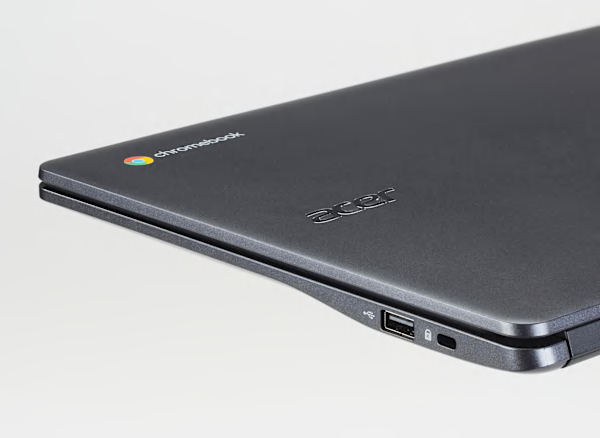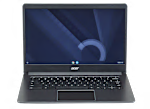Performance: Performance was only fair. Speed was slow but adequate for productivity and Web-based tasks such as word processing, Web browsing, and online game play.
Portability: This Chromebook is an excellent choice for traveling. Battery life lasted 15.5 hours in a light load of web browsing tests, and 6 hours in a heavier load of 4K video playback tests. Results were notably longer than many similar Chromebooks, under a workload of mixed use. In heavier loads, the battery lasted shorter than expected, so you're more likely to need a charge as you run more performance intensive tasks. At 2.8 lbs, weight was typical for a Chromebook this size and light enough to carry for long periods of time.
Ergonomics: Some features of the keyboard and case were well-designed, making it comfortable or convenient to use. The keyboard has large keys and was comfortably sized. Its high contrast letters were easy to read. The power button was well-labeled and conveniently located. The touchpad can get noisy when clicking.
Display: The display quality was good overall. Colors were in the ballpark, though not completely accurate. The display was dimmer than most but it's anti-reflective, so this Chromebook is a somewhat better choice for viewing in a well lit room. The display had a narrow viewing angle, so you’ll have limited flexibility in how to position the screen for optimal viewability for one user, and it will be difficult for more than one person to look at the screen at the same time. Its display has worse contrast than on most other tested Chromebooks.
Useful features and attributes on this model include: This Chromebook has a full-size HDMI port and supports DisplayPort over USB-C for connecting to an HDTV or monitor. The power supply and chassis are lighter than the average weight of a chromebook and power supply.
Downsides: There is no memory-card reader, so you'll need to buy an external reader or connect your digital camera directly to this laptop to transfer photos. Its storage space of 32GB is smaller than most other Chromebooks; you'll need an external storage solution such as cloud storage to save most of your files.