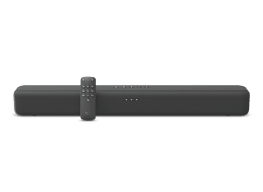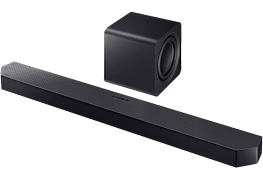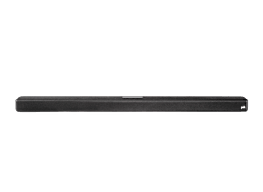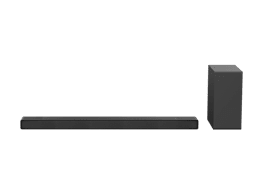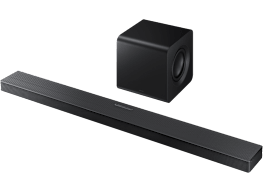Soundbar Buying Guide: Getting Better Audio for Your TV

Senior Home & Tech Editor
A quick look at our TV ratings reveals that while many TVs these days offer great picture quality, a significant number fall short in terms of sound quality. You’ll notice this weakness most if you’re watching a movie or TV show with a dramatic soundtrack.
One great—and increasingly popular—option is to add a soundbar. Most models feature multiple speakers and the necessary electronics to power them in a single, compact enclosure that connects directly to your TV, eliminating the need for a separate receiver. Some soundbars feature a separate subwoofer, typically wireless, and a few models include rear speakers to create a full surround-sound system.
Most soundbars are mounted on a wall or placed on a shelf below the TV. There are also pedestal-style soundbars, called sound bases, that your TV can sit on, but they’ve become rare as TV sizes have increased.
Soundbars are found in a wide range of prices. You can spend as little as $100 or more than $1,000. Many sell for $200 to $600.
Bar Crawl: Soundbar Types
Here’s an important note for CR members, who can access our soundbar ratings. In our ratings, a soundbar speaker is held to a higher standard than a TV in terms of audio quality. We judge them more like speakers designed for listening to music. That means a soundbar with an average rating for audio quality will sound better than a TV with an average rating.
Many inexpensive soundbars have less power and fewer features than separate component audio systems, so they may not be the best choice for a very large room where audiophiles crave a theaterlike experience. But these low-priced soundbars can be great if you have a small or medium space and want a simple way to enhance your TV’s sound. And there are also some pricier, full-featured models with multiple speaker arrays and powerful subwoofers that have enough sonic oomph to fill even a large room.
Another thing to consider: Do you want to use your voice to control the soundbar? Many soundbars are now smart speakers that can respond to voice commands to raise the volume, change inputs, and sometimes control a TV or other smart devices. Some models come with popular voice systems built in, such as Amazon Alexa, Apple HomeKit (with Siri), or Google Assistant, while others require the use of an additional voice-enabled smart speaker.

Soundbars
Soundbar speakers can range in size from just over a foot in length to 40 inches or more, and they can be mounted on a wall or placed on a shelf below a TV. Some soundbars are designed to fit between a TV’s legs, especially if both devices come from the same manufacturer. For larger TVs, consider a longer model for a wider stereo image (the spatial location of the sound). For smaller TVs, look for sidebars that are no wider than the screen.
Soundbars can have anywhere from two to five speakers—or even more—in the main enclosure. Models with three speakers in the main enclosure typically feature a center channel, which can enhance the intelligibility of dialogue in TV shows and movies. Some have drivers that angle outward toward the sides of a room to create a broader sound environment. Models that support Dolby Atmos or DTS:X 3D audio may also have upfiring speakers to create a sense of height. Many soundbars come with a wireless subwoofer that can be placed almost anywhere in a room, even out of sight. Some also have—or let you add—rear satellite speakers to create a true surround-sound experience.

Sound Bases
If your space is limited or you want to enhance the sound in a small setup, consider a sound base that sits underneath the TV. But there have been far fewer of these models available in recent years as TV screen sizes have increased.
With sound bases, you don’t have to worry about placement or deal with mounting the device on a wall. Just make sure the sound base can support the weight of your set if you plan to put your TV on top of it. Also, make sure it’s wide and deep enough to accommodate the TV’s base or legs. (Some soundbars may be slim enough to sit underneath a TV if its legs are at the edges of the screen.)
Sound bases also have speaker arrays, but most have built-in subwoofers rather than separate ones. To be clear, we rate sound bases alongside soundbars; the two are close siblings.
Bar Exam: How to Evaluate a Soundbar
Try them out. Soundbars with similar sound-quality scores in our ratings are likely to sound different from each other because of the way they handle various frequencies and how they interact with the acoustics in your room. Audition soundbars in a store if you can, and ask about returns and exchanges if the one you buy doesn’t suit you once you get it home.
Decide how many channels you want. If you simply want to enhance your TV sound, a soundbar with 2.1 channels (two front channels and a separate subwoofer) could be enough. For a true surround sound experience, consider purchasing a soundbar with a subwoofer and rear speakers (preferably wireless) to achieve a multichannel sound experience. Some new models include Dolby Atmos and/or DTS:X, newer immersive sound technology that adds the element of height to speaker systems. This is usually accomplished by having upfiring drivers in the main enclosure and sometimes also in the rear satellites. Some models that lack rear speakers may include virtual surround technology, which attempts to simulate a surround-sound experience using only the speakers in the main enclosure.
Consider placement. If you’ll be placing the soundbar on your TV stand, make sure there’s enough room in front of the set, and check to make sure that the soundbar isn’t so tall that it will block the remote control’s line of sight to the TV.
Don’t overbuy. If you’re using the soundbar only to improve your TV’s sound, consider a low-priced, no-frills model that offers at least decent sound quality, according to our ratings. It will be a step up from almost any TV’s built-in sound. But if you want to use the soundbar for music as well, we recommend a model with a very good or top-notch score for sound quality.
Compare warranties. Most manufacturers provide 12 months of coverage. But it’s best to check before making a purchase.
Making Soundbar Connections
You’ll need a variety of inputs to connect audio and video sources, so make sure the inputs on the soundbar or sound base you’re considering match the outputs on the source components. Additional options allow you to stream content wirelessly.
HDMI: Some soundbars have one or more HDMI inputs and may include an HDMI output to the TV, allowing you to use the soundbar to switch between video source components. Many HDMI connections now support audio return channels—either ARC or eARC, the latter with more bandwidth for higher-resolution and immersive audio formats—a feature that lets a TV send audio back to the sound base or soundbar. This allows a single connection from the soundbar to the TV if your source component, such as a cable box, is connected directly to the TV.
If you intend to connect a Blu-ray player or an ultra-high definition Blu-ray player with 4K high dynamic range video capability, make sure the soundbar has a pass-through feature to send these signals to your TV. If you’ve moved up to a 4K TV with high dynamic range, make sure the soundbar has a pass-through feature that sends 4K HDR video signals to a 4K TV. The latest version of HDMI—HDMI 2.1—is really only necessary if you’ll be using eARC, which is aimed at gamers who want to play at higher frame rates or use a low-latency mode, and for those who have an 8K TV.
Bluetooth: Most soundbars now support Bluetooth, allowing you to wirelessly stream music from mobile devices (such as tablets, phones, or computers) to the soundbar. Some support near field communication (NFC), which is a quick way to make an initial Bluetooth connection. Some models feature two-way Bluetooth, enabling you to stream music from the soundbar to Bluetooth-enabled speakers or headphones.
WiFi: Models with built-in WiFi allow you to access online music services, such as Pandora and Spotify, directly from the soundbar. Some models may include an Ethernet jack for a wired connection to your home network.
Audio inputs: Most soundbars now receive digital audio signals over an HDMI cable. Some models, especially those without HDMI, will include optical or coaxial digital audio inputs, as well as analog stereo RCA (red and white) or minijack inputs, for connecting older cable boxes, TVs, disc players, portable music players, and other gear. In recent years, optical digital audio inputs and outputs have become more common than other types of connections. But increasingly, newer equipment—such as cable boxes and Blu-ray players—sends digital audio signals over an HDMI cable.
Streaming: Some soundbars offer direct access to streaming movies and TV shows from services like Amazon, Hulu, Netflix, and YouTube, as well as internet radio stations such as Pandora and Spotify. This is a plus if your TV doesn’t have this capability built in and you don’t own a streaming media player such as a Roku device or an Apple TV.
Understanding Dolby Atmos and DTS:X
Many soundbars offer multichannel audio, and more models now also support Dolby Atmos and/or DTS:X, the two newest surround-sound formats. Both are “object-based” audio technologies, where sound engineers can make sounds appear to come from almost anywhere in a listener’s environment.
Both Dolby Atmos and DTS:X try to map sound effects, or “objects,” in a three-dimensional space. Dolby Atmos, initially developed for movie theaters, achieves this by adding the element of height to a surround-sound setup. In soundbars, this is achieved by using upfiring speakers that bounce sound off the ceiling toward your listening position. This can create overhead sound effects, such as a plane flying above you and then disappearing in the distance.
DTS:X is a bit different: It doesn’t require special “height” speakers, though it will work with them. Instead, it will remap the sound effects based on the number of channels you have in your system.
Soundbars and other components that support Dolby Atmos use three numbers to describe the system instead of just two. For example, in a regular 5.1-channel system, the first number indicates the number of channels and speakers, while the second shows whether it has one or more subwoofers. But a Dolby Atmos setup has three numbers (5.1.2), the last one indicating the number of upfiring (or ceiling-mounted) height speakers.
DTS:X tends to use the more conventional naming system, although you may see a higher number, such as 11.1, which indicates additional channels and speakers, including height speakers.
With Dolby Atmos and DTS:X, the content has to be encoded to support the format. Dolby Atmos is currently more widely available on Blu-ray and 4K Blu-ray discs, as well as on some titles offered by streaming services such as Hulu, Netflix, and Vudu. DTS:X is playing catch-up. It’s available on a few dozen Blu-ray and 4K Blu-ray discs, but so far, Disney+ is the only streaming service that supports it. Most new A/V receivers now support both formats.
Some soundbars, usually less expensive ones, offer “virtual” Dolby Atmos (Dolby Atmos Height Virtualization) and DTS:X (DTS Virtual:X) experiences. These models aim to produce three-dimensional surround sound without the need for additional speakers.
Soundbar Menu: The Important Features
Once you have an idea of which type of soundbar you’d like to purchase and what your budget is, you can consider the features or specs you might want.
- 1
- / 4
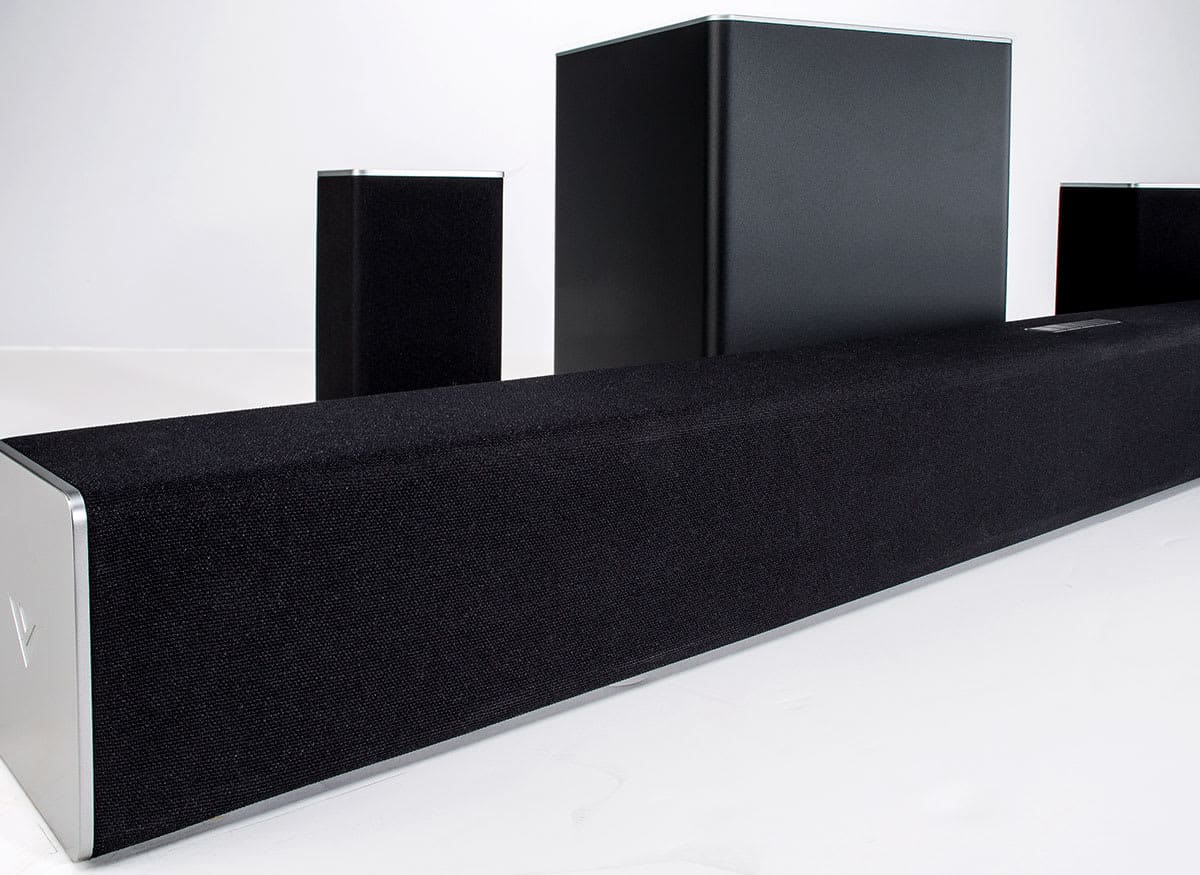
Extra Speakers
Some soundbars come with rear speakers to create a true surround-sound experience. These speakers often connect via wires to a wireless subwoofer or amplifier, so they aren’t completely wireless, but they don’t require wires running from the soundbar to the back of a room. Most subwoofers are powered with their own built-in amps; these models must be plugged into an electrical outlet. A powered subwoofer typically offers more control over bass.

Access to Streaming Services
Some soundbars feature built-in streaming capabilities, providing access to streaming movies and TV shows from services like Amazon Prime, Disney+, HBO Max, Hulu, and Netflix, as well as internet radio stations such as Pandora and Spotify. This is a plus if your TV doesn’t have this capability built in and you don’t own a streaming media player such as an Amazon Fire TV, Roku, or Apple TV.

Controls
Many soundbars have a front display panel. But some are quite small, so look for one that’s easy to see, with controls grouped by function and labeled clearly. Some models allow you to set up and adjust functions using the TV screen instead of the small display on the console. And many models include voice capability so that you can control some of the speaker’s functions, such as mute and volume, using voice commands.

Audio Features
Some systems have presets or custom equalizers (EQ) and/or bass and treble adjustments. DSP (digital signal processor) modes use digital circuitry to duplicate the sound ambience of, say, a concert hall, or to synthesize a surround-sound experience from stereo soundtracks. Each mode represents a different listening environment. A bass-boost switch amplifies the deepest sounds.
PHOTO: KLIPSCH
Extra Speakers
Some soundbars come with rear speakers to create a true surround-sound experience. These speakers often connect via wires to a wireless subwoofer or amplifier, so they aren’t completely wireless, but they don’t require wires running from the soundbar to the back of a room. Most subwoofers are powered with their own built-in amps; these models must be plugged into an electrical outlet. A powered subwoofer typically offers more control over bass.
Access to Streaming Services
Some soundbars feature built-in streaming capabilities, providing access to streaming movies and TV shows from services like Amazon Prime, Disney+, HBO Max, Hulu, and Netflix, as well as internet radio stations such as Pandora and Spotify. This is a plus if your TV doesn’t have this capability built in and you don’t own a streaming media player such as an Amazon Fire TV, Roku, or Apple TV.
Controls
Many soundbars have a front display panel. But some are quite small, so look for one that’s easy to see, with controls grouped by function and labeled clearly. Some models allow you to set up and adjust functions using the TV screen instead of the small display on the console. And many models include voice capability so that you can control some of the speaker’s functions, such as mute and volume, using voice commands.
Audio Features
Some systems have presets or custom equalizers (EQ) and/or bass and treble adjustments. DSP (digital signal processor) modes use digital circuitry to duplicate the sound ambience of, say, a concert hall, or to synthesize a surround-sound experience from stereo soundtracks. Each mode represents a different listening environment. A bass-boost switch amplifies the deepest sounds.
PHOTO: KLIPSCH