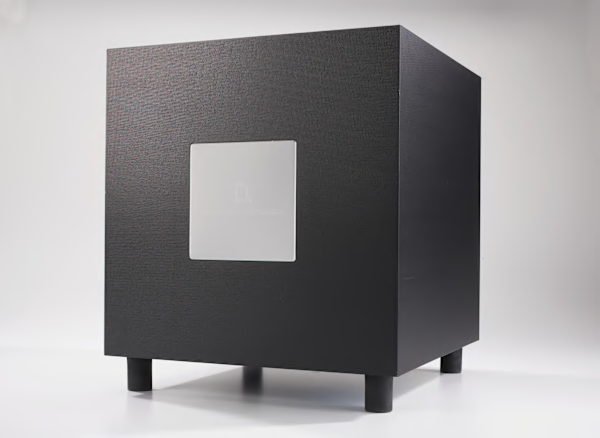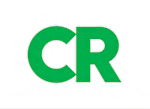Sound quality: In the Movie sound mode Definitive Technology's W Studio Sound Bar delivers sound quality that falls in the Fair range, meaning that it has sonic shortcomings that leave a lot to be desired when listening to music but don't rule it out for dialog. Bass has good impact and decent definition, but deepest bass is lacking. Midrange is fairly even, but is soft, somewhat grainy, and boxy sounding. Treble is extended, but is somewhat recessed. The system does a so-so job of recovering room ambience, or a sense of the acoustic space in which the music was recorded; it sounds a bit constricted, and lacks treble air and finer detail. In the Music sound mode the sound gets echoey and diffuse. The sound bar can provide satisfying volume in a medium-sized room.
TV setup and ease of use: TV setup and EOU is good overall. Setup: Programming to respond to a TV remote was quick, easy, and straight forward; programming instructions are provided in the on-line user manual and in an OSD setup menu (available when the soundbar is connected to a TV via HDMI cable). No TV connection cables are provided; any cables needed must be purchased separately. Ease of Use: If the soundbar has been programmed to respond to a TV remote control's volume and mute commands it can work seamlessly with most TVs. If you decide to use the soundbar's remote instead you'll find that it's a bit cluttered but is not difficult to use. App remotes that operate via WiFi can also be downloaded onto Apple and Android mobile devices. We found that the general use section of these app remotes (used to control the soundbar for TV use like a physical remote) only had controls for muting the soundbar and adjusting its volume, and that those controls didn't work. Switching to the soundbar TV input couldn't be done with the app remotes themselves - it had to be done using the controls on the soundbar console or the physical remote supplied with the soundbar. The console has power, source, and volume controls; it lacks a mute control, but if muted from the remote pressing one of the console volume buttons unmutes it. The controls are generally well marked and are on the top of the soundbar where they are easy to see and access. The console display provides device status info, and can be used in conjunction with the on-screen display (OSD) if the soundbar is connected to the TV with an HDMI cable and the TV is turned on. It has a power status indicator, and a source display that consists of momentary unlabeled patterns of lights to indicate the input selected that require referring to the remote to decode. The volume display is graphical, momentary, and has rough increments. There are no muting or DSP status indicators. The OSD provides soundbar status information that is visible from wherever the TV can be seen. It doesn't show what source has been selected, but has a persistent muting status indicator, a momentary graphical and numerical volume level display, and a momentary DSP mode indication.
Features setup and ease of use: Non-TV features setup and EOU is fair overall. Setup: WiFi setup requires an app download to an Apple or Android mobile device; if it is done using an app it is straight forward (however it is slightly easier with the Android app than with the Apple app). If you have a router with a compatible WPS feature setting up via WPS is fairly easy to do; the instructions provide the basic information needed , however details that would avoid some possible confusion during the connection process are left out. Ease of Use: The remote is a bit cluttered but is not difficult to use. App remotes that operate via WiFi can also be downloaded onto Apple and Android mobile devices. These apps have a general section that is used to control the soundbar like a typical physical remote, and streaming player sections that are used to play audio streamed from a number of Internet content providers, the mobile device the app is downloaded on, and computes on the same network. The general section only had controls for muting the soundbar and adjusting its volume; we found that those controls didn't work. Switching between the soundbar's inputs couldn't be done with the app remote - it had to be done using the controls on the soundbar console or the physical remote supplied with the soundbar. Unlike the general section, the streaming content player section can switch between streaming sources, has all of the needed controls, and was easy to use. The Android version of the app may ask the user for access mobile device's contacts and/or phone management functions in order to use a particular Internet streaming service. Audio content can also be streamed directly from Spotify to the soundbar using their Connect app. The soundbar's console has power, source, and volume controls; it lacks a mute control, but if muted from the remote pressing one of the console volume buttons unmutes it. The controls are generally well marked and are on the top of the soundbar where they are easy to see and access. The console display provides device status info during general use, and can be used in conjunction with the on-screen display (OSD) if the soundbar is connected to the TV with an HDMI cable and the TV is turned on, and the app remote screens during WiFi use. It has a power status indicator, and a source display that consists of momentary unlabeled patterns of lights to indicate the input selected that require referring to the remote to decode. The volume display is graphical, momentary, and has rough increments. There are no muting or DSP status indicators. The OSD provides soundbar status information that is visible from wherever the TV can be seen. It doesn't show what source has been selected, but has a persistent muting status indicator, a momentary graphical and numerical volume level display, and a momentary DSP mode indication.