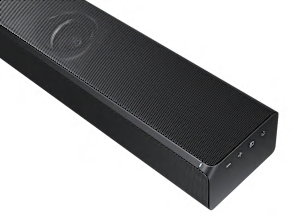Sound quality: In its Standard sound mode Samsung's HW-K950 delivers sound quality that falls in the very good range - although it has some noticeable sonic quirks it reproduces music and dialog very well. The bass has good impact and detail, but doesn't go deep. The midrange is fairly even, but is a bit grainy and a touch hazy. The treble is extended, but is a touch thin, smeared, sizzly, and prominent. This model does a decent job of recovering room ambience (the sense of the acoustic space in which the music was recorded). In the Standard sound mode with the surround setting off and playing two channel program material, only the sound bar and subwoofer are active (the rear surrounds are turned off) and the sound field extends somewhat above the top of the sound bar but doesn't extend much beyond the width and lacks front to back depth. The Sound Effect settings all had a noticeable degrading effect that caused the sound to become congested and ranged from making the volume level lower to making it echoey. Turning the Surround Sound setting on sent sound to the rear surround speakers: the sound image became wider and the sound became echoey and diffuse but not any deeper, the bass became somewhat boomy and prominent, and the midrange became somewhat soft and congested. When 5.1 channel program material is played back in the Standard mode regardless of the Surround setting sound is heard in the rear channels, and with the proper listener position and adjustment of the speaker volume levels the system can provide a sound field that envelopes the listener to the side and rear, but not from above. When playing Dolby Atmos material the width and height of the sound stage expands and, depending on the program material, can fill the entire room; depending on the program material audio imaging can extend overhead from the front to the back of the room as well as to the sides and rear. There was no significant difference in sound quality between the HDMI, optical, Aux, Bluetooth, and WiFi inputs when playing two channel program material; Dolby Atmos program material can only be played through the HDMI input. The system can provide satisfying volume in a medium sized room.
TV setup and ease of use: Very good overall. Setup: HDMI CEC (Samsung calls it Anynet+) setup is quick and straight forward. When an HDMI connection is not used the soundbar can still be controlled by TV remotes from Samsung and other major brands; activation and deactivation of this feature is quick and easy, but not intuitive so easy to follow instructions included with unit have to be referred to. The HW-K950 can be set up to receive audio from some Samsung TVs via WiFi; setup is straight forward and the provided instructions are clear, but the first time setup requires a lot of steps. The soundbar comes with an HDMI digital audio/video cable for TV connection; optical digital or stereo analog audio cables must be purchased separately if you want or need either of those to connect your TV. Ease of Use: This model can work seamlessly with many TVs - it can be set to respond to the volume and mute commands of HDMI CEC compatible TVs when connected via the HDMI ARC ports with and HDMI cable. It can also be set to respond to the volume and mute commands of the remotes of many TVs from Samsung and other major brands. Its own physical remote has many unmarked or hard to identify controls but is not difficult to use once you figure it out. App remotes that operate via WiFi can also be downloaded onto Apple and Android mobile devices. We found the sections of these apps that are used when watching TV to be glitch-free, but they were not as well organized as others we've seen. The soundbar console's power, source, and volume controls are well marked but are on the right side where they may not be easy to see or access. The console lacks a mute control, but if it is muted from the remote pressing one of the console volume buttons unmutes it. The display can be seen from the typical listening position; it can be used by itself or in conjunction with app remote screens. It shows power status, source selection, a numeric volume level, mute status, the DSP (digital sound processing) effects mode, and the stereo/surround setting.
Features setup and ease of use: Good overall. Setup: Multi-channel setup is simple and straight forward with clear instructions. During multi-channel setup the channel volume levels can be adjusted and the levels are displayed, but there is no test tone function to help with level matching. The console has inputs for HDMI ARC digital video/audio and optical digital audio connections. The optical input is provided as an alternate connection for TVs that lack HDMI ARC, not as a separate connection for another device. These two inputs are covered under one source and the soundbar uses one or the other depending on what's connected. If both are connected HDMI ARC TV connection takes priority. Network streaming setup is done via WiFi, requires an app download to an Apple or Android mobile device, and is straight forward. Pairing of a Bluetooth device requires a long push of a unmarked multi-function button - easy but not necessarily straight forward. Ease of Use: The HW-K950's physical remote has many unmarked or hard to identify controls, but is not difficult to use once you figure it out. The Apple and Android apps that are used to set the system up are also remotes that operate via WiFi. These apps have general sections that are used to control the soundbar like a typical physical remote, and streaming player sections that are used to play audio streamed from the Internet or the mobile device through the soundbar. These apps were geared more toward streaming than general use - the streaming content player sections were easy to navigate, well marked, well organized, and glitch-free; the general sections were also glitch-free but they were not as well organized. The soundbar console's power, source, and volume controls are well marked but are on the right side where they may not be easy to see or access. The console lacks a mute control, but if it is muted from the remote pressing one of the console volume buttons unmutes it. The display can be seen from the typical listening position; it can be used by itself or in conjunction with app remote screens. It shows power status, source selection, a numeric volume level, mute status, the DSP effects mode, and the stereo/surround setting. If you switch from the Bluetooth source to another source and then back again you have to manually re-connect the Bluetooth source device.