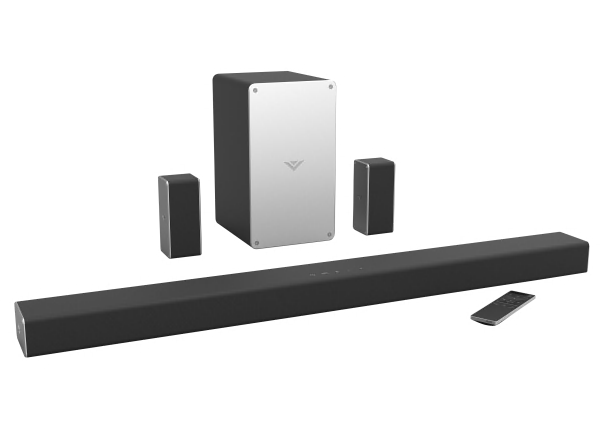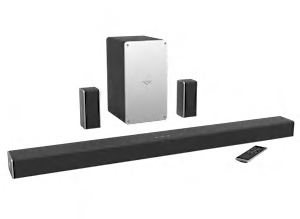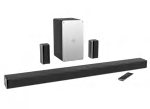Sound quality: In its Direct EQ sound mode Vizio's SB3651-E6 delivers sound quality that falls in the good range - it reproduces music and dialog reasonably well despite the obvious shortcomings in its sound. The bass has good impact and goes deep, but can be a somewhat boomy on some program material. The midrange is fairly even, but is somewhat hazy, and grainy. The treble is extended, but the mid-treble is slightly subdued and somewhat smeared while the upper treble is a bit sizzly. This model does a so-so job of recovering the natural room ambience of recordings (the sense of the acoustic space in which the music was recorded) and generally sounds somewhat contested. When playing stereo or 5.1 channel program material with the Surround Sound feature turned off (which turns off the rear channels) the sound field extends somewhat above and to the sides of the sound bar and there is no sense of front-to-back depth. In the Music EQ mode the sound field gets somewhat wider and pushed forward, but the lack of depth is still very apparent; the bass becomes a bit subdued and loses some impact, and the overall sound gets a bit thin. In the Movie EQ mode the sound becomes echoey but otherwise has the same tonal balance and sound field as the Music EQ mode. When playing stereo program material with the Surround Sound feature turned on (which makes the rear channels active) in the Direct EQ mode there was no sound from the rear channels and the sound was the same as with as with surround sound turned off. In the Music and Movie EQ modes the quality of the sound is the same respectively as when surround is off, but there is sound from the rear speakers and the sound field gets slightly more expansive to the sides of the sound bar. When 5.1 channel program material is played back in the Direct, Music, and Movie EQ modes with the Surround Sound feature turned on the quality of sound is the same respectively as in those modes when the Surround sound feature is turned off, but in all cases sound is heard in the rear channels and with the proper listener position and adjustment of the center and rear speaker volume levels the system can provide a sound field that envelopes the listener. There was no significant difference in sound quality between the HDMI, optical, coaxial, USB, analog, WiFi, and Bluetooth inputs. The system can provide satisfying volume in a medium sized room.
TV setup and ease of use: Very good overall. Setup: HDMI CEC activation and deactivation is done on the connected TV and not on this unit, and the instructions that come with this soundbar refer the user to the TV instructions. Programming the soundbar to respond to the remotes of most TV's or activating and deactivating the soundbar's feature that lets it respond specifically to a Vizio TV remote is quick, easy, and straight forward - instructions included with unit indicate there are clearly marked settings in the menu built into the remote so there is no need to refer back to instructions after the initial use. All appropriate cables for TV connection are included with the system. Ease of Use: This model has several options that allow it to work seamlessly with your TV - it can be programmed to respond to most TV remote control volume and mute commands, it can be set to respond to the volume and mute commands of HDMI CEC compatible TVs without programming when connected via the HDMI ARC ports with and HDMI cable, and can be set to respond to the volume and mute commands of many Vizio TV remote controls. That's a good thing because the soundbar's response to its own remote's volume and input selection commands is sluggish and erratic. App remotes that operate via WiFi can also be downloaded onto Apple and Android mobile devices. The section of the Android app that can be used with watching TV was easy to use, while the same section for the Apple app was glittchy and sluggish and had a mute control that didn't work. The soundbar console's power, source, and volume controls are adequately identified and are easy to see and access; although the console lacks a mute button it can be unmuted by pressing one of the volume controls. The console display consists of unlabeled patterns of indicator lights that can be seen from a typical listening positions but generally require referencing the instructions to decode. There's an indicator for power status, a momentary pattern for the source that's selected, the DSP (digital sound processing) effect mode that has been chosen, and the stereo/surround setting, a momentary graphical volume display with very rough increments, and an indicator that shows when the soundbar has been muted.
Features setup and ease of use: Fair overall. Setup: Network streaming setup requires an app download to an Apple or Android mobile device, and is straight forward. The user is asked to set up an account that request first and last name, email address, and a password, but opening the account not required for full functionality. The soundbar has a LAN port, but the instructions that come with unit don't indicate how to connect with a LAN cable, there is no on-line user manual, and a LAN cable is not provided. Multi-channel setup is straight forward; there is a test tone feature to show that all channels are connected but it can't be used for balancing the channel volume levels. Pairing a Bluetooth device required a long push of a well marked button - easy and straight forward. Ease of Use: The soundbar's response to its own remote's commands is sluggish and erratic. The Apple and Android apps that are used for network setup also act as remote controls that operate via WiFi. These apps have general remote sections that are used to control the soundbar like a typical physical remote, and streaming player sections that are used to play audio streamed from the Internet through the soundbar. The general remote section of the Android app was easy to use and glitch-free; the same section of the Apple app and the streaming section of both apps were glittchy and sluggish. In addition, the mute control of the Apple version didn't work. Both apps can self stream from iHeart radio, otherwise the soundbar relies on Chromecast apps for content streaming. The neither app can stream content from a mobile device over WiFi - they need to use a Chromecast compatible app like Google Play and other apps that are available for Android (we don't know of any that are available for Apple). Multi-room distribution is also done with Chromecast apps and not the Vizio apps. The soundbar console's power, source, and volume controls are adequately identified and are easy to see and access; although the console lacks a mute button it can be unmuted by pressing one of the volume controls. The display consists of unlabeled patterns of indicator lights that can be seen from a typical listening positions but generally require referencing the instructions to decode. There's an indicator for power status, a momentary pattern for the source that's selected and the DSP effect mode that has been chosen, and the stereo/surround setting, a momentary graphical volume display with very rough increments, and an indicator that shows when the soundbar has been muted.