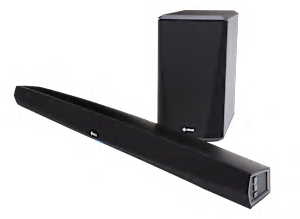Sound quality: Denon's Heos HomeCinema HS2 delivers sound quality that falls in the Good range - it reproduces music and dialog reasonably well despite the obvious shortcomings in its sound. In the Music sound mode the bass has good impact, but is slightly boomy and the deepest bass is lacking. The midrange is fairly even, but is a touch nasal, a bit hazy, grainy, and has a noticeable echoey quality. The treble is extended, but is a touch smeared. This model does a so-so job of recovering the actual room ambience of a recording (the sense of the acoustic space in which the music was recorded); the echoey quality of the midrange adds artificial reverberation. The Movie mode makes the sound a bit more echoey, the bass a little prominent, and makes the sound stage a bit more expansive. The Dialog sound mode has several levels that make the midrange more prominent to varying degrees. The night sound mode lowers the volume and makes the midrange more prominent. There was no significant difference in sound quality between optical, coaxial, analog, USB, HDMI, and Wi-Fi inputs. The system can provide satisfying volume in a medium sized room.
TV setup and ease of use: Excellent overall. Setup: Initial setup for TV use requires connection to a network, but after setup the soundbar can be used with a TV without being connected to a network; the typical WiFi connection involved downloading an app to an Apple or Android mobile device and following a number of straight forward directions in the app. The soundbar must be registered with the manufacturer for full functionality; registration requires the user's email, password, and country. Although connecting to WiFi with a compatible WPS enabled router is claimed to be possible by pressing the soundbar's WPS button, we could not get a connection via WPS after following the instructions. The soundbar can also be connected via a LAN cable; LAN setup was straight forward, but the LAN cable setup instructions that come with the soundbar are vague. HDMI CEC setup and programming to respond to a TV remote are quick and straight forward, instructions provided with the soundbar refer to an on-line manual that sends user to the step-by-step instructions that are imbedded in the setup app. While the app instructions for HDMI CEC setup are clear, a user would not necessarily know what they are for without referring to the on-line instructions. The soundbar comes with HDMI digital audio/video, optical digital audio, and stereo analog cables for TV connection; a coaxial digital audio cable must be purchased separately if needed for TV connection. Ease of Use: This model has two features that allow it to work seamlessly with your TV - it can be programmed to respond to most TV remote control volume and mute commands, or if it is used with an HDMI CEC compatible TV and connected to the TVs HDMI ARC port, its volume and mute functions can be controlled by the TV's remote without programming. The Heos HomeCinema HS2 does not have a physical remote control; it is designed to work via WiFi with app remotes that are downloaded onto Apple and Android mobile devices. We found the general use section of these app remotes (used to control the soundbar for TV use like a physical remote) to be easy to use and glitch-free. The soundbar console's display is minimal - this model is intended to be operated using the display screens of the mobile device apps. The console does not have a power button - it is always in auto on/auto standby mode; it has volume and mute controls but lacks a source selection control. The volume button was labeled well enough to be adequately visible from arms length away, but mute was not; all controls are on the right side where they may not be easy to see or access. The console lacks source and DSP status displays, it indicates if the volume is being changed, but does not show level, and has muting status indicators that are easily seen from arms length but may not be visible from further away due to their position at the right side and bottom front of the soundbar.
Features setup and ease of use: Very Good overall. Setup: Bluetooth pairing requires a long press of a well marked dedicated button on the back of the console. Ease of Use: The Heos HomeCinema HS2 does not have a physical remote control; it is designed to work via WiFi with app remotes that are downloaded onto Apple and Android mobile devices. We found both the general sections (used to control the soundbar like a typical physical remote) and the streaming content player sections (used to play audio streamed from Internet content services, the host mobile device, or from computers on your home network) of these app remotes to be easy to navigate, well marked, well organized, and glitch-free. The soundbar console's display is minimal - this model is intended to be operated using the display screens of the mobile device apps. The console does not have a power button - it is always in auto on/auto standby mode; it has volume and mute controls but lacks a source selection control. The volume button was labeled well enough to be adequately visible from arms length away, but mute was not; all controls are on the right side where they may not be easy to see or access. The console lacks source and DSP status displays, it indicates if the volume is being changed, but does not show level, and has muting status indicators that are easily seen from arms length but may not be visible from further away due to their position at the right side and bottom front of the soundbar. There is no Bluetooth source selection capability on the console or the app remotes - Bluetooth operation is enabled by manually connecting previously paired Bluetooth source devices from the source itself.