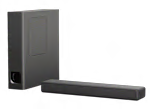Sound quality: In its Music sound mode Sony's HT-MT300 delivers sound quality that falls in the fair range, meaning that it has sonic shortcomings that leave a lot to be desired when listening to music but don't rule it out for dialog. The bass has good impact, but is a bit prominent, somewhat boomy, and deep bass is lacking. The midrange is hazy and grainy. The treble is uneven - the lower and mid-treble are subdued while the upper treble is sizzly. This model doesn't do a good job of recovering room ambience (the sense of the acoustic space in which the music was recorded), and the general sound is congested and lacks fine detail. The Movie sound mode expands the width of the sound field and sounds a bit less muffled but more diffuse, while the Clear Audio sound mode sounded very similar to the Music sound mode. The Voice mode did not have much of an effect. There was no significant difference between in sound quality between the optical, analog, USB, and Bluetooth inputs. The system can provide satisfying volume in a medium sized room.
TV setup and ease of use: Good overall. Setup: The soundbar comes with an optical digital audio cable for TV connection, a stereo analog audio cable must be purchased separately if you want or need it to connect your TV. Apple and Android mobile device Bluetooth remote apps are also available for use with this soundbar and download instructions are provided. Ease of Use: The HT-MT300's physical remote is a bit unorganized but not hard to use. We found the the app remotes to be easy to use and glitch-free. The soundbar console's power, source, and volume, controls are well marked and are easy to see and access; although there is no mute button, if the soundbar has been muted from the remote pressing one of the console volume buttons unmutes it. The console display has a power light, a highly visible mute indication, and labeled source indicator lights that are readable from arms length. The display shows when the volume is being changed, but does not show the level. The DSP (digital sound processing) status indicators are a mix - some are well labeled and can be seen from arms length, others consists of momentary unlabeled patterns of lights to indicate the mode selected and require the instructions to decode.
Features setup and ease of use: Very good overall. Setup: Bluetooth pairing is very easy - the HT-MT300 is automatically in pairing mode once it has been switched on and the Bluetooth source is selected. Optional NFC pairing is available for use with Bluetooth devices that have that feature. Apple and Android mobile device Bluetooth remote apps are also available for use with this soundbar and download instructions are provided. Ease of Use: The HT-MT300's physical remote EOU is a bit unorganized but not hard to use. The app remotes were easy to use and glitch-free. The soundbar console's power, source, and volume, controls are well marked and are easy to see and access. Although there is no mute button, if the soundbar has been muted from the remote pressing one of the console volume buttons unmutes it. The console display has a power light, a highly visible mute indication, and labeled source indicator lights that are readable from arms length. The display shows when the volume is being changed, but does not show the level. The DSP status indicators are a mix - some are well labeled and can be seen from arms length, others consists of momentary unlabeled patterns of lights to indicate the mode selected and require the instructions to decode.