Sign In

If you're shopping for a printer to use at home, chances are you're going to choose a multifunction inkjet. It can print, copy, scan, and maybe even fax documents. Are there other choices? Sure. But basic do-it-all printers account for much of the market these days, and they're a good value. We have tested dozens of them in our lab in recent months, and many performed very well. If you simply want an all-around machine for light home use, you can feel confident choosing any of our recommended models.
But certain models stand out if you have specific priorities—say, you want to print high-quality photos or churn out reams of documents for a home business, school project, or community organization. We have combed our Ratings to find models that excel at those tasks while remaining affordable.
If low price is a high priority, we have you covered. Price is a tricky topic when it comes to printers. You need to consider the sticker price and how much ink the printer uses. In our tests, we found that printers differ greatly in how frugally they use ink. Check the Ratings for ink cost per month, maintenance ink use, and cost per text page and photos.
All of our top picks—Canon Pixma MX472, HP Envy 4500, Canon Pixma MX922, Canon Pixma MG5420, Brother MFC-J6520DW, Epson WorkForce WP-3540 and Brother MFC-J650DW—have wireless networking. All but the Canon Pixma MX472 and HP Envy 4500 have Ethernet jacks.
No matter which printer you buy, be sure it doesn't waste ink.

This all-in-one inkjet is a great choice if you don't need every bell and whistle but still want very good performance. It prints very good photos and text at a fast clip: A 4x6-inch photo takes less than 2 minutes, and it outputs nine pages of black text per minute. You won't get all of the features on pricier models, such as Ethernet connectivity, an LCD display, and memory-card slots. It has two ink tanks (black and color), which might use slightly more ink than models with individual-color ink cartridges. On the other hand, it doesn't use very much extra ink to maintain the print heads, which can save you money over the life of the printer.
Get more tips and reviews on all-in-ones in our printer buying guide and Ratings.
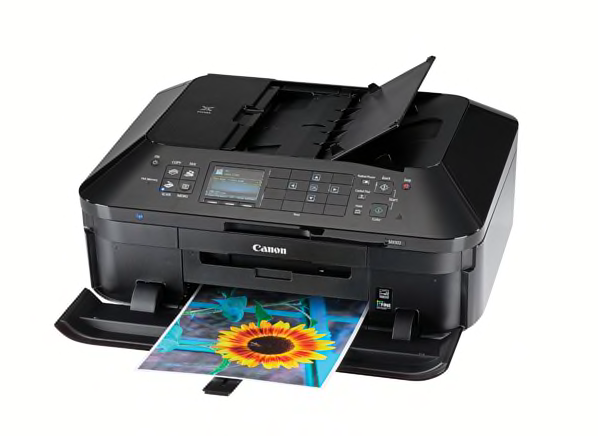
This all-in-one can print an excellent-quality 4x6-inch photo in 1 minute and an 8x10-inch photo in just under 2 minutes. It has a separate tray that can hold either 4x6-inch or 5x7-inch photo paper. And it prints good-quality photos even on plain paper. It's not perfect, though: It has no slot to print directly from a memory card, though if your camera or device has Wi-Fi, you can print wirelessly. One downside is that it runs through quite a bit of ink to keep print heads clean, more than a number of recommended models.
Other models for shutterbugs to consider:

This model lets you print very good text very quickly (12 pages per minute). The paper tray has a capacity of 250 sheets, more than most printers, so you won't be refilling it every time you turn around. It's a great choice if you want to crank out lots of flyers, pamphlets, or newsletters. It also has an auto document feeder, which makes it easy to scan or copy multiple pages. Our tests found that this printer produced text inexpensively (just a little more than 3 cents per page), but it uses a good bit of extra ink to maintain the print heads.
Many all-in-ones have wireless connectivity. That lets you print photos and documents from multiple computers and mobile devices on your home network, whether or not they're near the printer. Most of these models use the Apple AirPrint feature, which lets you print from iPads, iPhones, and Mac computers without installing drivers or downloading software. Most major brands have free apps for Android devices, and recent phones and tablets can print from their built-in Google Cloud Print service.
Editor's Note: This article also appeared in the September 2014 issue of Consumer Reports magazine.
 Build & Buy Car Buying Service
Build & Buy Car Buying Service
Save thousands off MSRP with upfront dealer pricing information and a transparent car buying experience.
 Get Ratings on the go and compare
Get Ratings on the go and compare
while you shop